
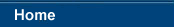
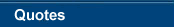
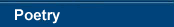

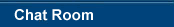



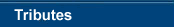
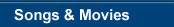
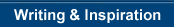

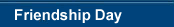

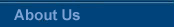
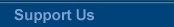

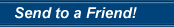
|
|
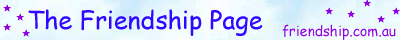
Online Safety Guidelines
The Friendship Page is 99% a safe and friendly community that attracts wonderful people. However, regardless of where you are on the internet - The Friendship Page included - there are some basic guidelines that you need to follow online to ensure your safety. Everyone of every age should be taking these precautions. Good luck! :)
Online Safety Guidelines
The most important thing to remember is that when you’re online in any kind
of a public forum, you’re out in public and anyone can read whatever you post.
You should never post anything on the Internet which includes your name that you
wouldn’t want known to the public at large.
- Keep Your Identity Private
If you’re in any type of public forum, avoid giving out your full name, your
mailing address, your telephone number, the name of your school or workplace, or
any other information that could help someone determine your actual identity.
It is best to post under a
fake name on the Friendship Advice Forum and Find-A-Friend. If you are under 18, make sure to keep your real identity private in your emails too.
- Never Get Together with Someone You “Meet” Online
The biggest danger to your safety is if you get together with someone you
“meet” online. Remember, you never know for certain if people you meet online
are who they say they are. If you do feel it’s appropriate to meet with someone,
discuss it with your parents (if under 18) or friends (if over 18) and never go
to the meeting by yourself. Arrange to meet in a public place like a coffee shop
or mall that you are familiar with, and never go alone. If you're under 18, the safest procedure is to have your
parents talk with the parents of the other person and for both of you to bring
your parents along on the first meeting.
- Never Respond To Board Messages, E-Mail or Chat Comments That Are Hostile, Inappropriate Or Make You Feel Uncomfortable
It isn’t your fault if you get a message that is mean or in any way makes you
feel uncomfortable. If you get such a message, don’t respond. Instead, forward
it to an Admin (advice@friendship.com.au), your parents or a trusted adult to
see if there is anything you can do to make it stop. Sending a response just
encourages the person.
- If Under 18 - Talk with your Parents About Their Expectations and Ground
Rules for Going Online
It’s important that you and your parents are on the same “channel” when it
comes to your online activities. This includes when you can go online, how long
you can stay online, and what activities you can do online. Communicating with
your parents doesn’t mean that you have to give up your privacy. It just means
that you come to an agreement based on mutual trust and understanding. While
you’re at it, perhaps you can help your parents better understand the Internet,
what it can be used for, and how it is helpful for teens and kids.
If you have any questions
about your safety, please email Admin Saj from The Friendship Advice Board at
advice@friendship.com.au or Admin Kim from Find-A-Friend at findafriend@friendship.com.au. These rules were modified from SafeTeens.Com.
or
|

since 31 July 2005.
